Gantt Chart Milestones
Milestones
Gantt milestones are significant points or achievements within a project that are represented as a distinct marker to highlight key project events or goals. Milestones can be used to represent: critical points, progress tracking, and decision points.
By incorporating milestones into a Gantt chart, project managers can enhance project visibility, facilitate effective communication, and better manage and track the project's progress towards key objectives.
It is important to note that while tasks cover a date range, milestones represent a point in time.
Creating Milestones
-
Navigate to a Project's Gantt Chart by doing the following:
- Navigate to Projects > Projects.
- Open a Project item. You can find this project by either scrolling through the list or using the search bar.
- Click on the Project Management tab
- Click on the Gantt tab
-
Click New Milestone in the top left corner
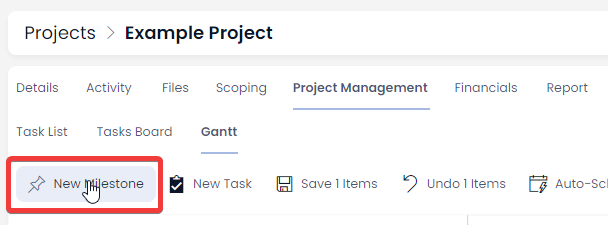
- Enter details as needed
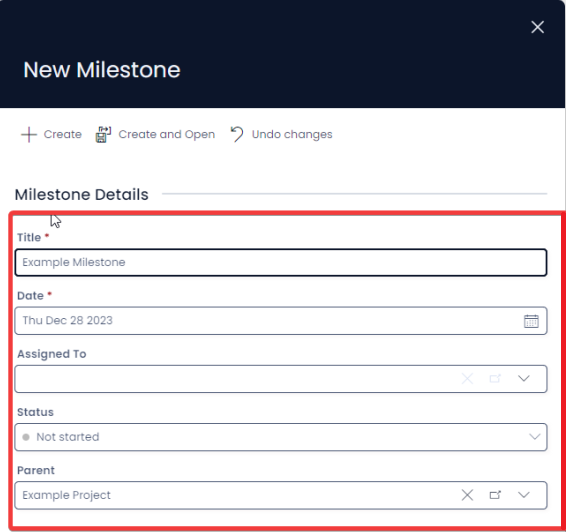
- Title and Date are required
- Milestones will appear in task views
- Press Create
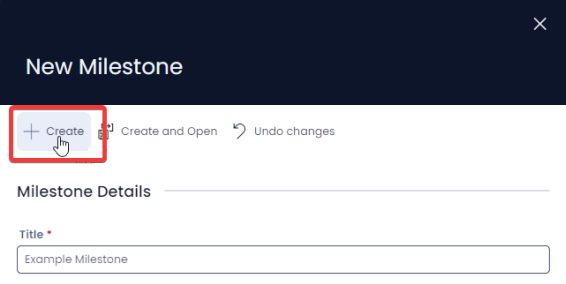
- The Milestone will now appear on the Gantt chart
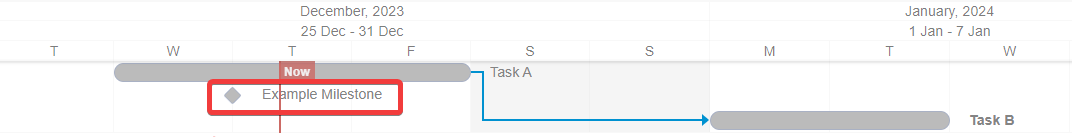
Adjusting a Milestone's Date
-
Navigate to a Project's Gantt Chart by doing the following:
- Navigate to Projects > Projects.
- Open a Project item. You can find this project by either scrolling through the list or using the search bar.
- Click on the Project Management tab
- Click on the Gantt tab
-
Identify the milestone that you wish to alter
-
Click and drag the Milestone Marker task to shift Milestone date.
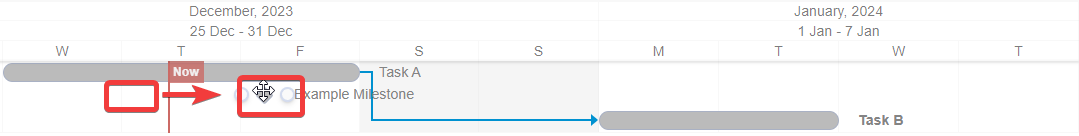
- Press Save X Items
Dependencies can be created on Milestones in the same way as in tasks. See the tasks Creating Finish-to-Start Dependencies documentation.